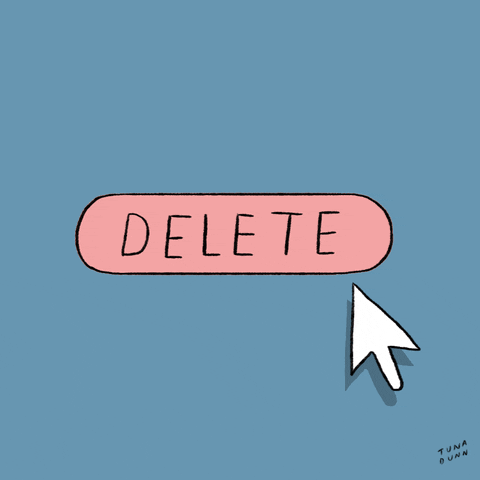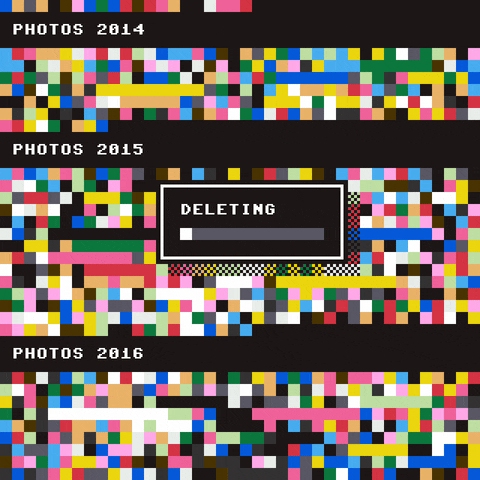In case you don’t know setting up and account on a social media platform and one on a website could be worlds different. Since not all websites and services are created equal, when the time comes to say goodbye, it might also be done in a different way than what you did for some other service.
If you’re someone who browsed and shopped on SHEIN but now you want to delete your account and all the information that comes with it, then this post will help you delete your data from SHEIN.
Contents show
Ask SHEIN to delete your data
If you have decided to delete your account from SHEIN, then you might want to know that SHEIN doesn’t provide you with an easy way to do that on their website, nor does it mention it on its support page.
There’s no specific option to delete your account inside SHEIN and thus, you’re limited to deleting your data by requesting SHEIN to remove them for you.
How to ask SHEIN to delete your account
To delete your data on SHEIN, you can send an email to “[emailprotected]” and request them to close your account.
Note: The request should be sent from the registered email address that you used to sign up on SHEIN and should include “Delete my SHEIN account” as the subject.
What happens when you send SHEIN email to delete your account
SHEIN will prompt you for confirmation and you can proceed to delete your account as well as the data that you shared with the service.
What else can you do?
If sending them a request to delete your account via email doesn’t cut it, you can head over to SHEIN’s customer service page to chat with the company’s customer care. On this page, you can request account closure from within the chat screen and your complaint will be registered as a ticket. You will get a message on your registered email saying your ticket is resolved and your account has been deleted from SHEIN.
Can SHEIN still use your data?
You must know that although SHEIN confirms that you, as a user, have “the right toaccess, correct, or delete the personal information” collected by them, the retailer will use them for as long as they want to comply with applicable laws.
Why should you delete your SHEIN account
When you sign in to SHEIN for the very first time, the website asks you to agree to their “Privacy & Cookie Policy”. Most users tend to not pay attention to this and simply agree to whatever that has been listed in this section.
When you create a SHEIN account, the company confirms that it collects the following data for its own use:
- Your personal information that you provide when creating an account including your name, mailing address, phone number, and email
- The data you provided when using SHEIN including the products that you bought and what you browsed for
- Your payment data includingcredit or debit card number and other card information
- Type and model of the device, browser, and OS that you use
- Your location and IP address
SHEIN not only collects all of the above data but also redistributes it to its third-party service providers, advertisers, andco-branded services.Considering all this, would you want your data to stay with SHEIN when you no longer use it? We hope not.
When you delete your personal data from SHEIN, your data can no longer be used by SHEIN or their third-party partners and you’ll stop receiving communication from the retailer as well as targeted ads based on your browsing. But there’s still some data that the company can retain for its own purposes.
Does SheIn retain your data
SHEIN says that the company has no obligation when it comes to keeping your data when you request for account closure. However, in some cases, some of your data can be retained by the retailer. Your data can be retained by SHEIN in case of any of the following scenarios
- For account recovery
- For preventing fraud or abuse
- When required by law
- For auditing
Ask them to delete your credit card info
As mentioned above, SHEIN uses your payment info along with other data when you sign up for the first time. If you have decided to request SHEIN to delete your account and all the information that comes with it, you should also ask them to delete your payment information as well.
This information includes all of your credit and debit card numbers that you saved on the website and other account and authentication information like billing, contact, and shipping details. If you don’t want this data to get on the wrong hands, you should ask SHEIN to remove your payment information along when closing your account.
Additionally, you can delete all of your payment info by heading over to SHEIN’s ‘My Payment Options‘ page and deleting each and every card detail that you entered while shopping on the site. You can do this before requesting SHEIN to delete your account, otherwise, you’ll have to depend on SHEIN to remove it for you.